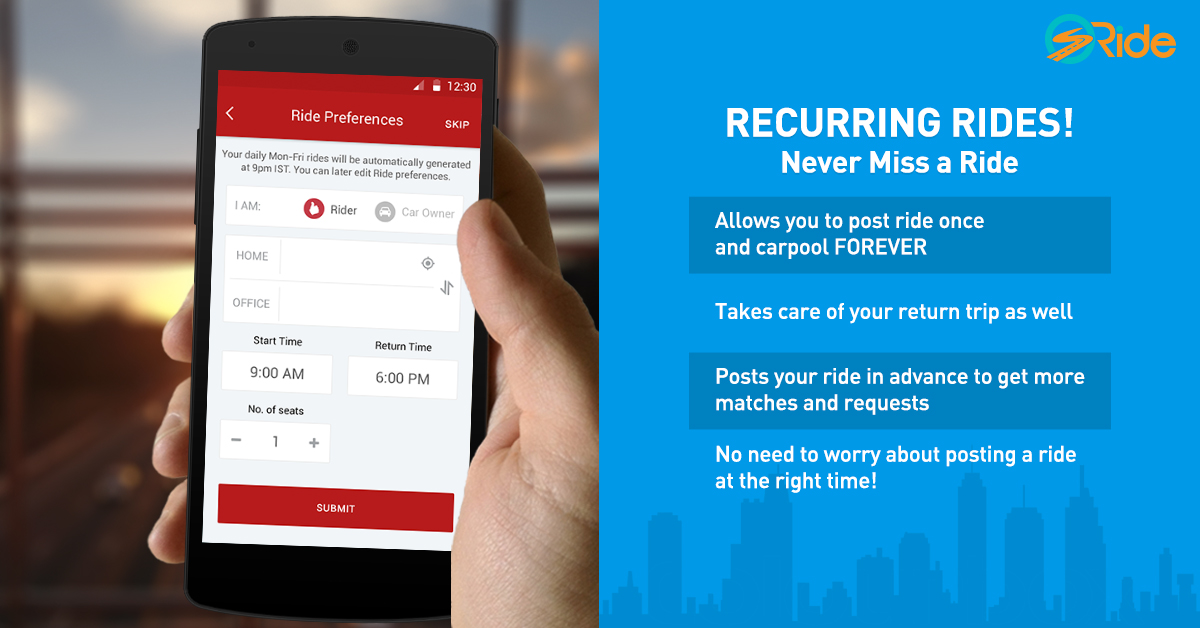At sRide we are constantly trying to make carpooling a regular commute option for people. And we know what making something ‘regular’ requires – simplifying it.
Most of our users love the app and want to carpool everyday, but their work routines often result in them forgetting about posting their return ride requests. Not just does this result in them missing out on a ride, but also negates the efforts they make through the week to do their part in making the environment cleaner and greener!
Knowing that our users wanted to carpool regularly and be a part of a bigger change in the environment, we did our part by making the going simpler. Exactly why we have now launched Recurring Rides.
Recurring Rides on sRide
The Recurring Rides feature allows the user to add their daily commute preferences from his office to home. Since the time of commute on most days is almost the same for most people, users can now simply post their ride preferences just once and the app generates rides automatically daily.
And daily rides being generated in the app makes finding matches and ridesharing really easy. It basically allows you to send a request as soon as possible or much in advance, making sure you never miss a ride!
Here’s how Recurring Rides is making carpooling a breeze for our users and why you need to try it too!
1. Never miss a ride because you forgot to post
With rides generated automatically, there is absolutely no need for setting reminders! Now never miss a ride just because you forgot putting up a trip.
2. Get more ride requests and matches
Since most of rides and matches for the next day come at 9 PM a day prior, there is absolutely no way your request for ridesharing will go unseen!
3. Hassle free return trips
With lesser coordination to do at the last minute, now make that return trip totally hassle-free. You could now use that time to get over with some additional work!
And if you’re wondering setting Recurring Rides will get you stuck in an endless loop, we took care of that too!
- You can edit/stop a recurring ride anytime from the ‘ride preference’ option.
- In case you want to change your commute time for a day or a particular trip, you can do so from the ‘my rides’ option without changing the complete recurring rides schedule!
- If you want to cancel or delete a ride due to change of plan, all you need to do is go to ‘my trips’, and delete/cancel the ride for that day.
Ready to experience the easiest way to carpool? Download/Upgrade sRide Carpool App today and start carpooling for ever!
Never miss a ride!